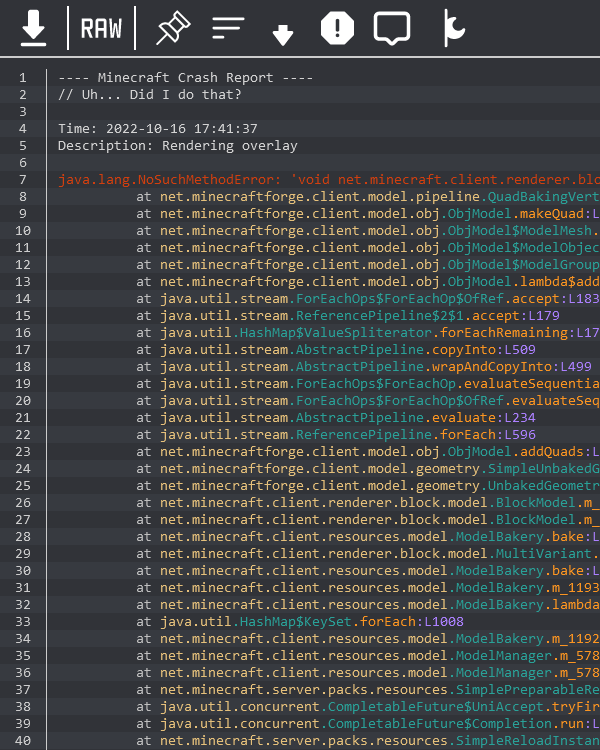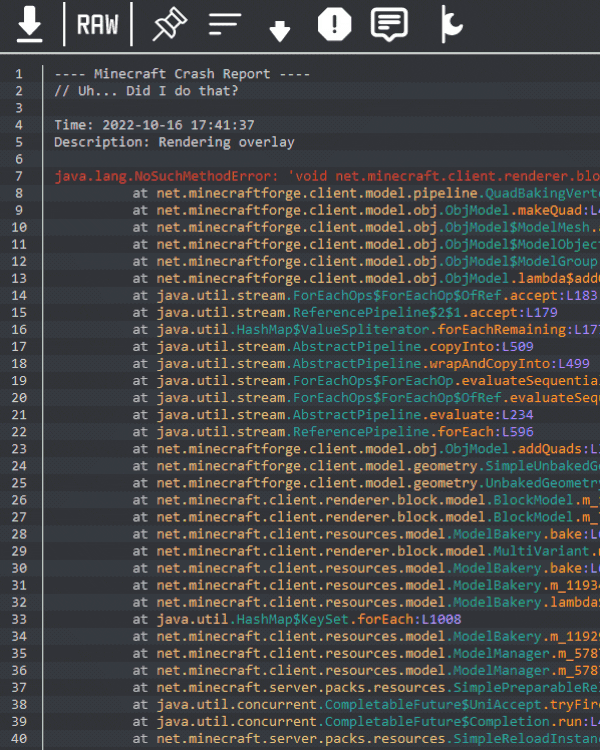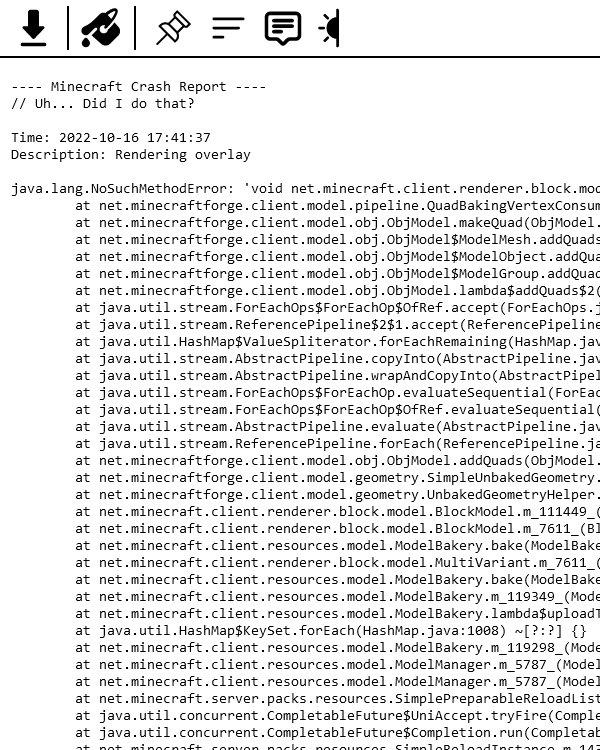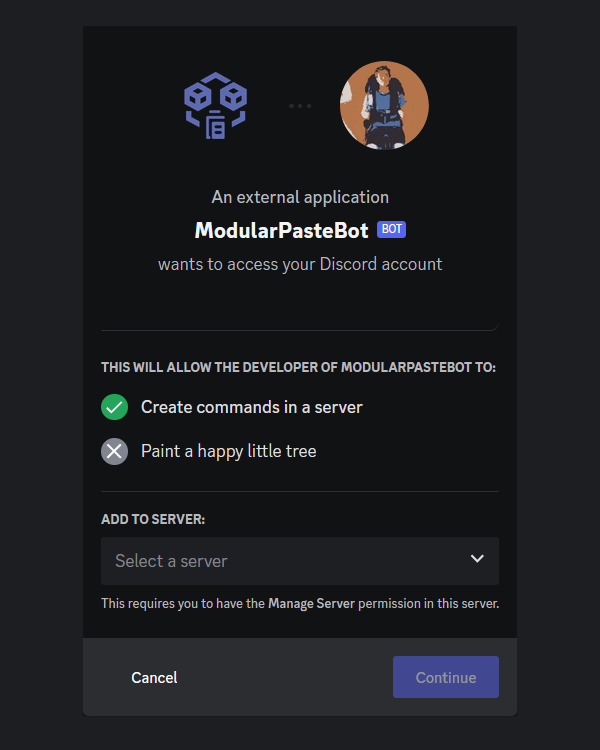The Modular Paste Bot Automatic Processing Formatted Text Paste Header Options View Raw File Invite Link
A bot with a singular focus; help communities provide support by managing uploaded text files. It keeps downloads folder clean, and improves readability on mobile devices.
All copies of processed files are permanently deleted after 7 days, with your privacy in mind.
As soon as a text file is uploaded, a response with two buttons is sent. One containing a link to a formatted page, the other to the raw file.
Supports multiple attachments sent within one message. If the uploaded file is deleted, the paste will instantly be removed from the Modularity's server as well.
The content of the uploaded file is automatically detected and beautified to make it easily readable.
Colours are used to separate parts the line. Info is grey, warnings are yellow and errors are red.
There are a various image buttons in the header to speed up the process of reading the file.
From left to right:
Download the file, view the raw file, pin the header to the top, wrap text, go to bottom/top of page, go to next error line, view tooltip info and toggle dark/light mode.
If you need to look at the file without any fancy colours, you can use the raw file page.
This will be an exact copy of the file.
Interested? Invite ModularPasteBot to your server, and keep everyone's Downloads folder clean of random log files!